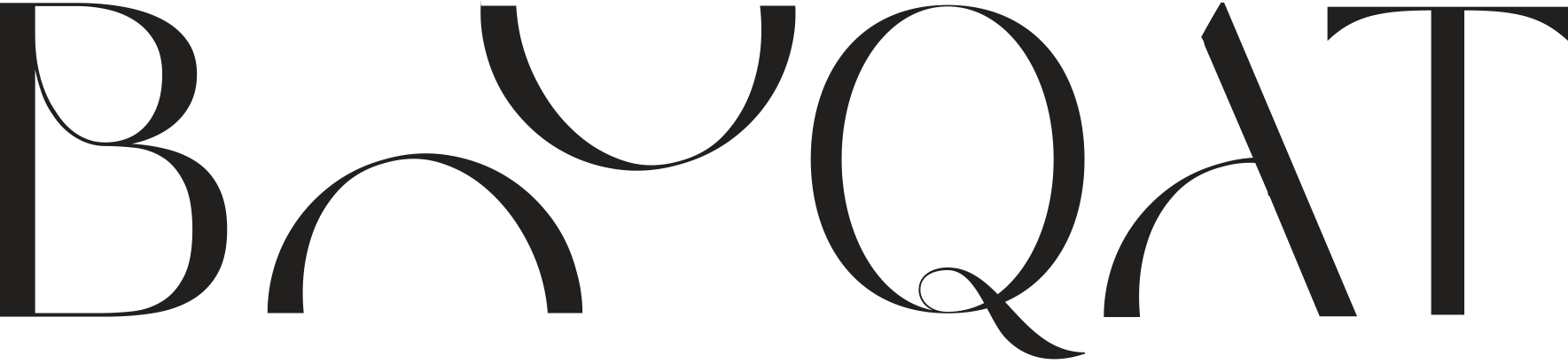Book an Appointment
How do I book?
- Visit Booqat.com and search for the services you’re interested in.
- Click on a business to view their service menu, photo gallery, and reviews.
- Select the service you’d like to book and choose a time slot.
- If you’re logged in, simply confirm your booking. If not, enter your details and confirm.
A confirmation will be sent to your email and displayed on your Booqat account.
How do I cancel my appointment?
- Log in to Booqat and go to My Bookings to cancel your appointment.
- You can also use the cancellation code from your confirmation email.
- Cancellations are free, subject to the business’s cancellation policy.
- Each service provider sets their own policy—check their booking page or your confirmation email for details.
How do I find my booking confirmation?
- Your booking confirmation will appear on screen and be sent to your email once the booking is completed.
- If you haven’t received a confirmation, please contact us at support@booqat.com.
Why can’t I see my booking when I’m logged in?
Your booking is linked to the email address used at the time of booking. Make sure:
- You were logged in when you booked, or
- You’re logging in with the same email address used for the booking.
- What if my appointment is rescheduled?
- It’s the service providers responsibility to inform you in advance if your appointment needs to be rescheduled or cancelled.
Reviews
How do I leave a review?
After your appointment, you may be invited to leave a review—if the following conditions are met:
- The business has reviews enabled.
- The booking was made while logged in, or the business entered your email when creating the booking.
- Your email was entered correctly.
- You can only leave a review:
- Once every 45 days for the same practitioner.
- Once every 14 days for a different practitioner at the same business.
- The booking must not be cancelled.
If eligible, you’ll receive an email a few hours after your appointment to submit your rating and comment.
Why can’t I pay online?
Booqat does not process payments. You will pay the service provider directly at the time of your appointment.
My Account
Can I change the email address on my account?
No, it’s currently not possible to change your account’s email address.
How do I reset my password?
To reset your password:
- Go to the Login page.
- Click on “Forgot password?”
- You’ll be redirected to the Lost Password page.
- Enter your email address and follow the instructions sent to your inbox to set a new password.
My Account
Can I change the email address on my account?
No, it’s currently not possible to change your account’s email address.
How do I reset my password?
To reset your password:
- Go to the Login page.
- Click on “Forgot password?”
- You’ll be redirected to the Lost Password page.
- Enter your email address and follow the instructions sent to your inbox to set a new password.
How do I delete my account?
To delete your account:
- Go to the My Profile section after logging in.
- Scroll down and click on “Delete Account.”
- Confirm your choice to permanently delete your account.
Service Providers
How can I report a company on Booqat.com?
If you had a negative experience, please contact us. Note: When you make a booking, you enter into an agreement directly with the service provider. Booqat is not responsible for failed or unsatisfactory treatments.
Need Help?
Can’t find what you’re looking for? Reach out to us at: support@booqat.com